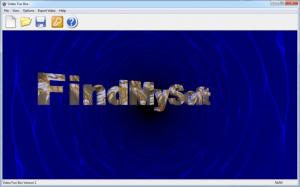Video Fun Box
2.75
Size: 0 Bytes
Downloads: 6259
Platform: Windows (All Versions)
If you publish videos on a regular basis, then an intro would give your work a professional look. Unfortunately, creating 3D video titles is not as easy as you would expect, with a professional video editor. In situations like this, Video Fun Box can make your life easier. It is designed specifically for 3D video titling and for creating neat motion backgrounds. The software provides clear and easy to understand options, so it won't take too long to create a high quality intro.
The installation procedure does not involve any complex settings. You just need to accept the terms and conditions and select a destination path and the software will be up and running in a few seconds. Video Fun Box is not free, but you can try it for free, with a few limitations.
The main user interface displays a preview of your project, as well as options for saving the project, creating a new one or opening an existing project. When launched, the application will load sample projects, which contain functionality tips. Title sequences can be configured on a separate window, which consists of multiple tabs, with numerous options.
Despite the huge number of options, it should not take too long to figure out how to use Video Fun Box. Any setting or adjustment you make will reflect on the preview, on the main interface, in real time. You can type your own text and apply various display and motion effects. Everything can be done by clicking check boxes and radio buttons or by clicking and dragging a series of sliders.
Similar options can be found on other tabs, on which you may configure various background effects, like particles, tunnel, blur and more. The software allows you to place keyframes on the sequence's timeline, so you will have full control over effect durations. You may set up a certain duration, on the same timeline segment, for one or more effects.
Pros
The software allows you to create neat title sequences for your videos. It places numerous controls at your disposal, for configuring various effects. Moreover, it doesn't take long to master the application's controls.
Cons
You can't export your work while using the trial version. If you need an intro for your videos, Video Fun Box will help you create your own intros, however you want, without too much effort.
Video Fun Box
2.75
Download
Video Fun Box Awards

Video Fun Box Editor’s Review Rating
Video Fun Box has been reviewed by Frederick Barton on 05 Sep 2013. Based on the user interface, features and complexity, Findmysoft has rated Video Fun Box 4 out of 5 stars, naming it Excellent